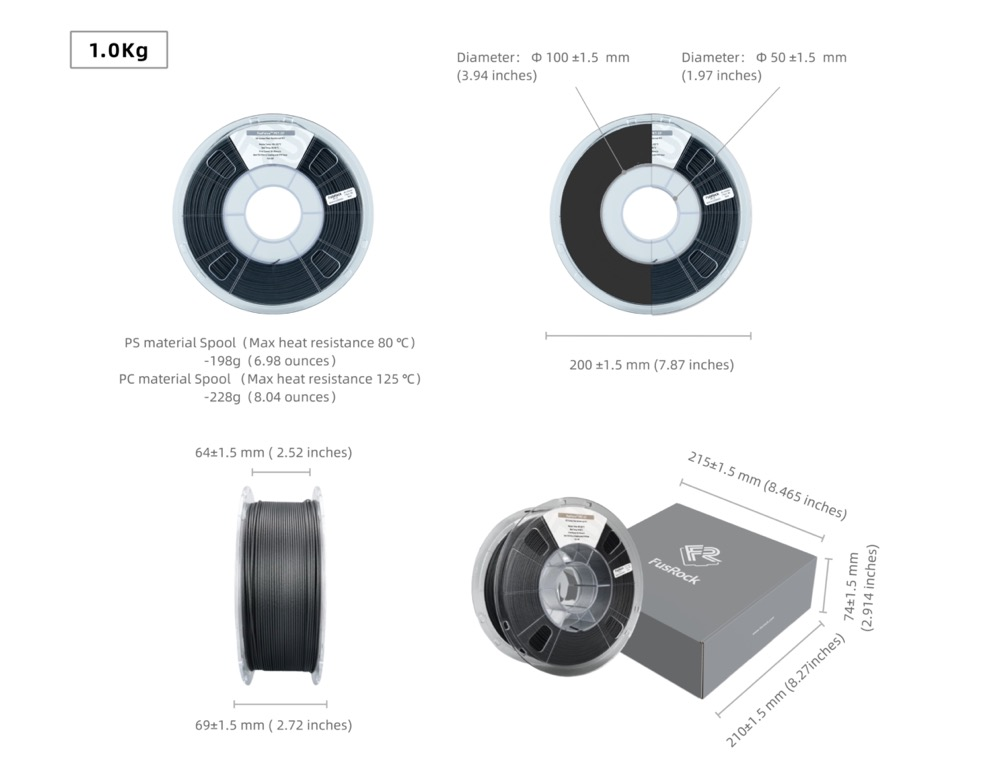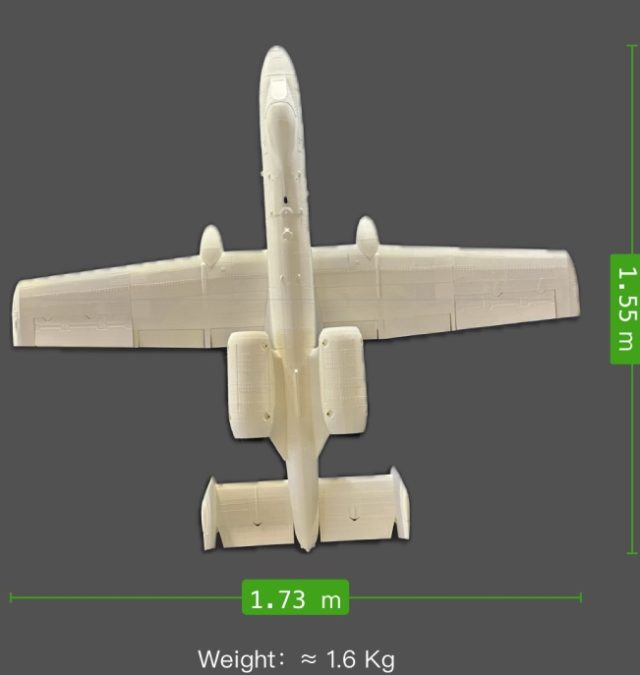一种轻质发泡型PLA 3D打印材料
产品简介
FusFun™ PLA-Aero Pro是一款在打印过程中进行发泡的PLA耗材。在打印前,发泡剂在耗材内处于未激发状态,在打印过程中通过调整打印温度可以自由控制发泡助剂发泡倍率,最大发泡倍率可达200%。

物性表
测试项目 Property | 测试方法 Test Method | 典型值 Typical value |
密度 Dendity | ISO 1183 | 1.1 g/cm³ |
玻璃化转变温度 Glass transition temperature | ISO 11357 | 60°C |
熔融指数 Melt index | 200°C,2.16kg | 10g/10min |
维卡软温度 Vicat softening temperature | ISO 306 | 65°C |
打印后机械性能
Mechanical Properties of Printed Specimens
拉伸屈服强度(X-Y) Tensile yield strength (X-Y) | ISO 527 | 10.37±0.08MPa |
屈服伸长率(X-Y) Elongation at Yield (X-Y) | 2.06±0.04% | |
拉伸断裂强度(X-Y) Tensile breaking strength (X-Y) | 10.76±0.19MPa | |
断裂伸长率(X-Y) Elongation at break (X-Y) | 16.87±2.11% | |
杨氏模量(X-Y) Young’s modulus (X-Y) | 893±18MPa | |
拉伸断裂强度(Z) Tensile breaking strength (Z) | ISO 527 | 3.57±0.24MPa |
杨氏模量(Z) Young’s modulus (Z) | 254±23MPa | |
断裂伸长率(Z) Elongation at break (Z) | 10.91±1.11% | |
缺口冲击强度(X-Y) Charpy impact strength (X-Y) | ISO 179 | 2.64±0.19KJ/㎡ |
试样打印参数:喷嘴大小0.4mm,喷嘴温度230°C,底板加热50°C,打印速度45mm/s,填充率100%,填充角度±45°
Specimens printed under the following conditions: Nozzle size 0.4mm,Nozzle temp 230°C, Bed temp 50°C, Print speed 45mm/s, Infill 100%, Infill angle ±45°
PLA-Aero PRO 打印温度对发泡的影响
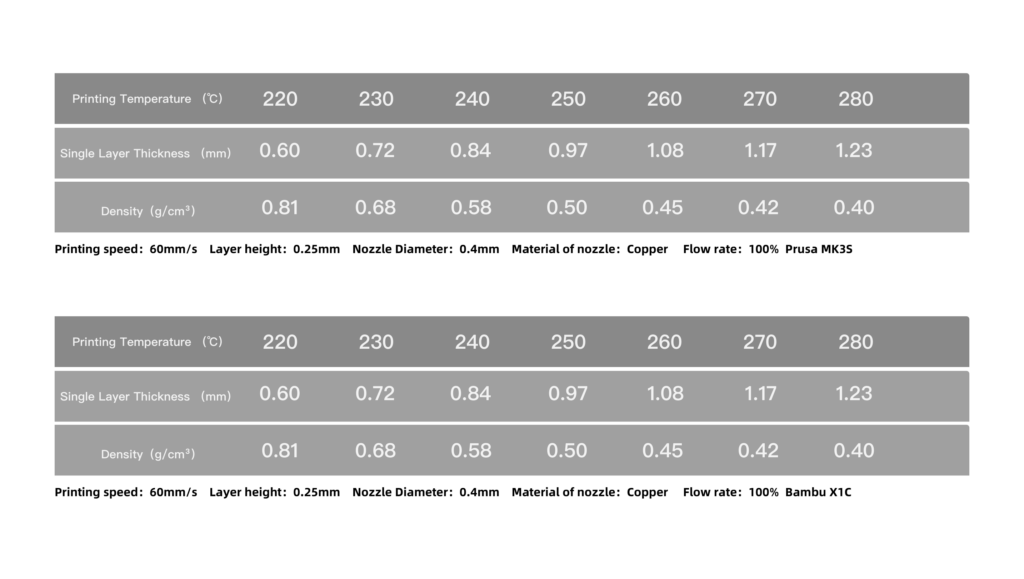
建议打印参数
喷头温度 最佳发泡温度 Nozzle temperature Optimum foaming temperature | 180-250°C 230°C |
建议喷嘴大小 Recommended nozzle size | ≥0.4 mm |
建议底板材质 Recommended build surface material | 玻璃、PEI膜、PC膜或涂抹PVP固体胶 Glass、PEI Film、PC Film or plate applied with PVP glue |
底板温度 Build plate temperature | 50°C |
Raft间距 Raft separation distance | 0.2mm |
回抽距离 Retraction distance | 0 mm |
冷却风扇 Cooling fan | 100% |
打印速度 Printing speed | 30-90 mm/s |
其他建议: 由于PLA-Aero采用了“在线发泡”的技术,打印过程中耗材在喷头内部受热后就会不断膨胀,空走时会造成难以避免的拉丝现象,即使调整切片软件中的回抽设置也无法起到明显的作用,建议关闭回抽设置,模型表面的拉丝非常容易用手去除干净。
Other sugggestions: Since PLA-Aero adopts the “On-Demand foaming” technology, the filament will continue to expand in the nozzle after being heated during the printing process. Therefore, it will cause unavoidable stringing during the nozzle movement. Even adjusting the retraction setting in the slicing software cannot solve this problem. Based on the above, it is recommended to turn off the retraction setting. The string on the surface of models can easily be removed by hand. | |